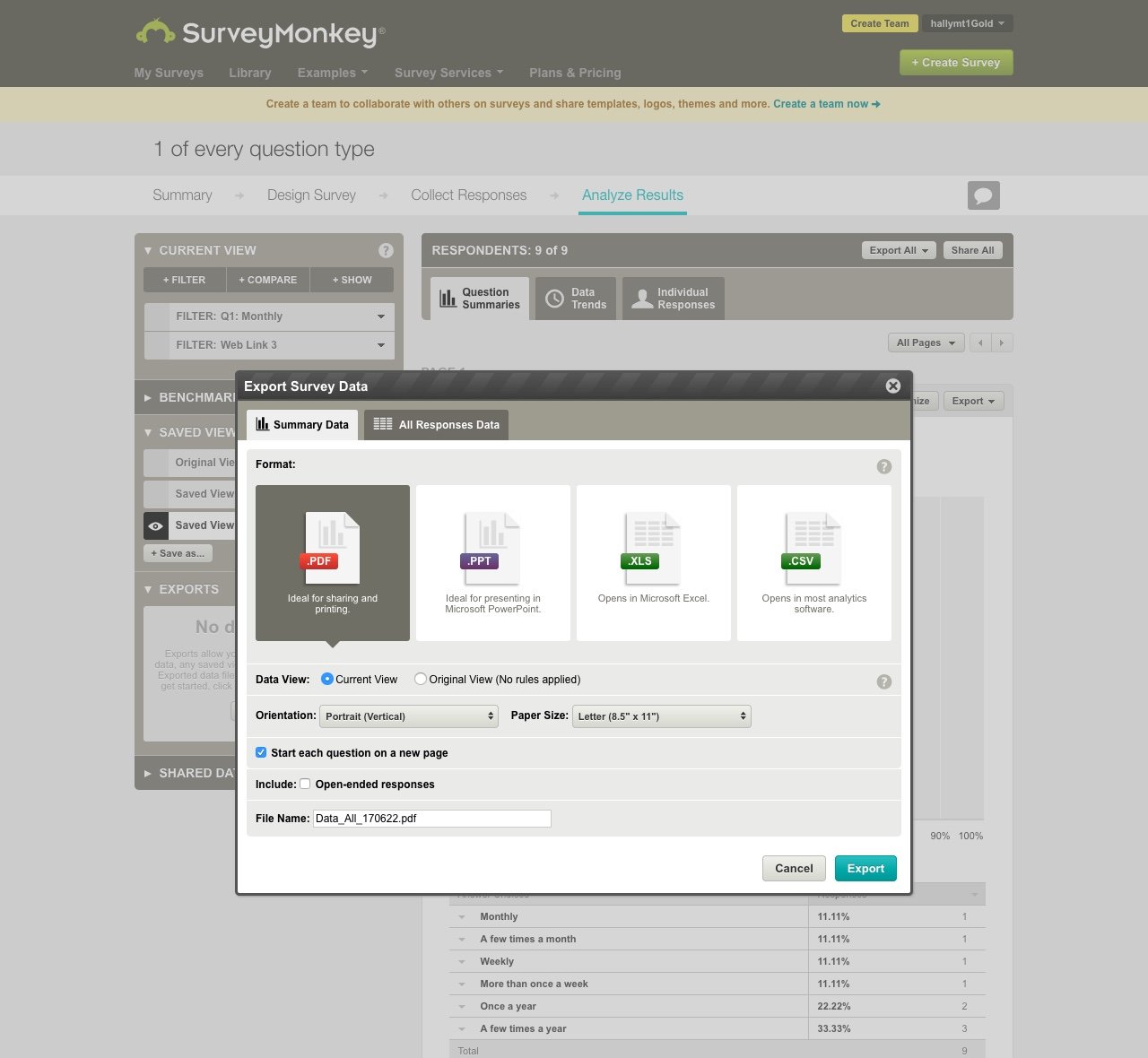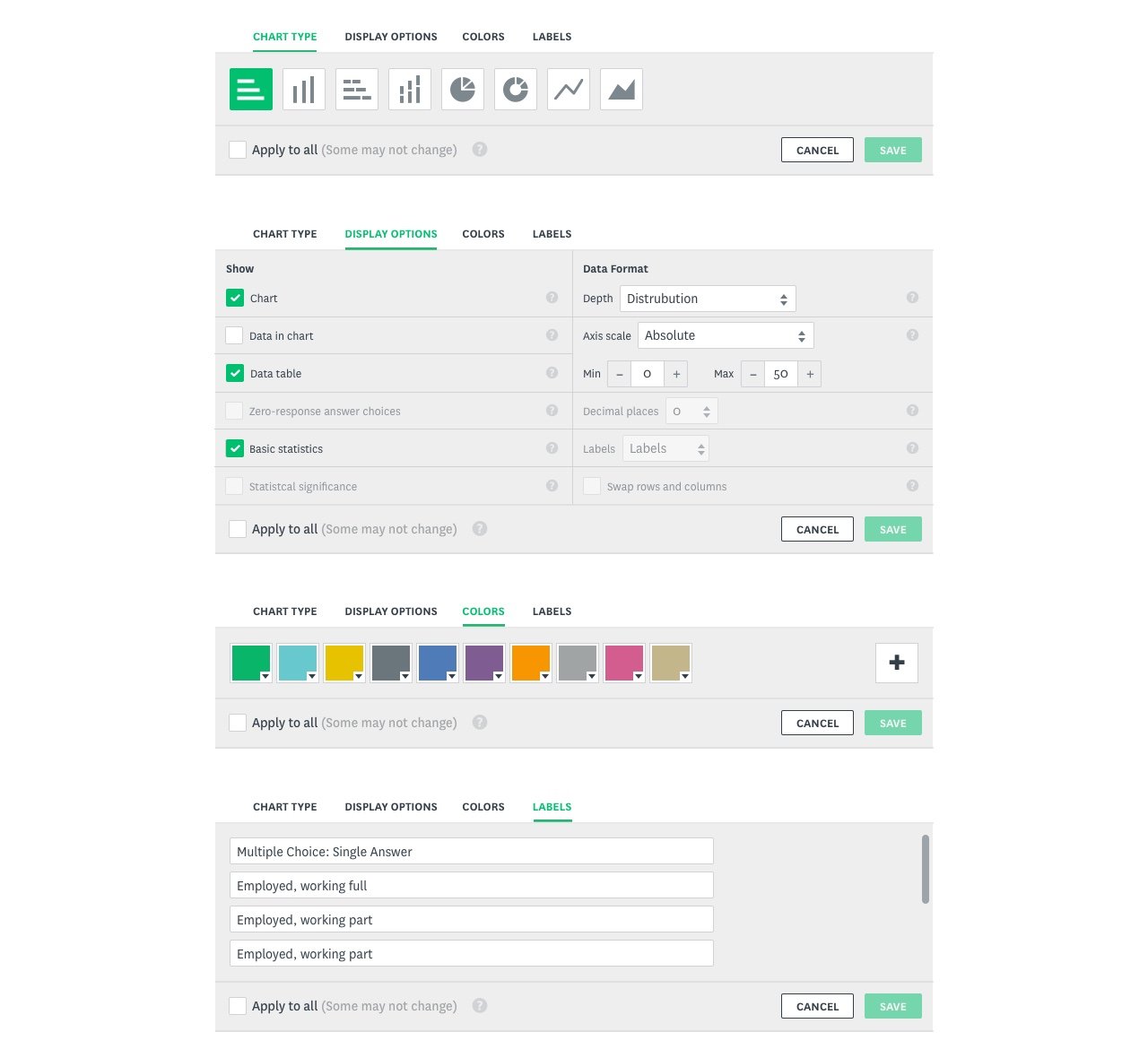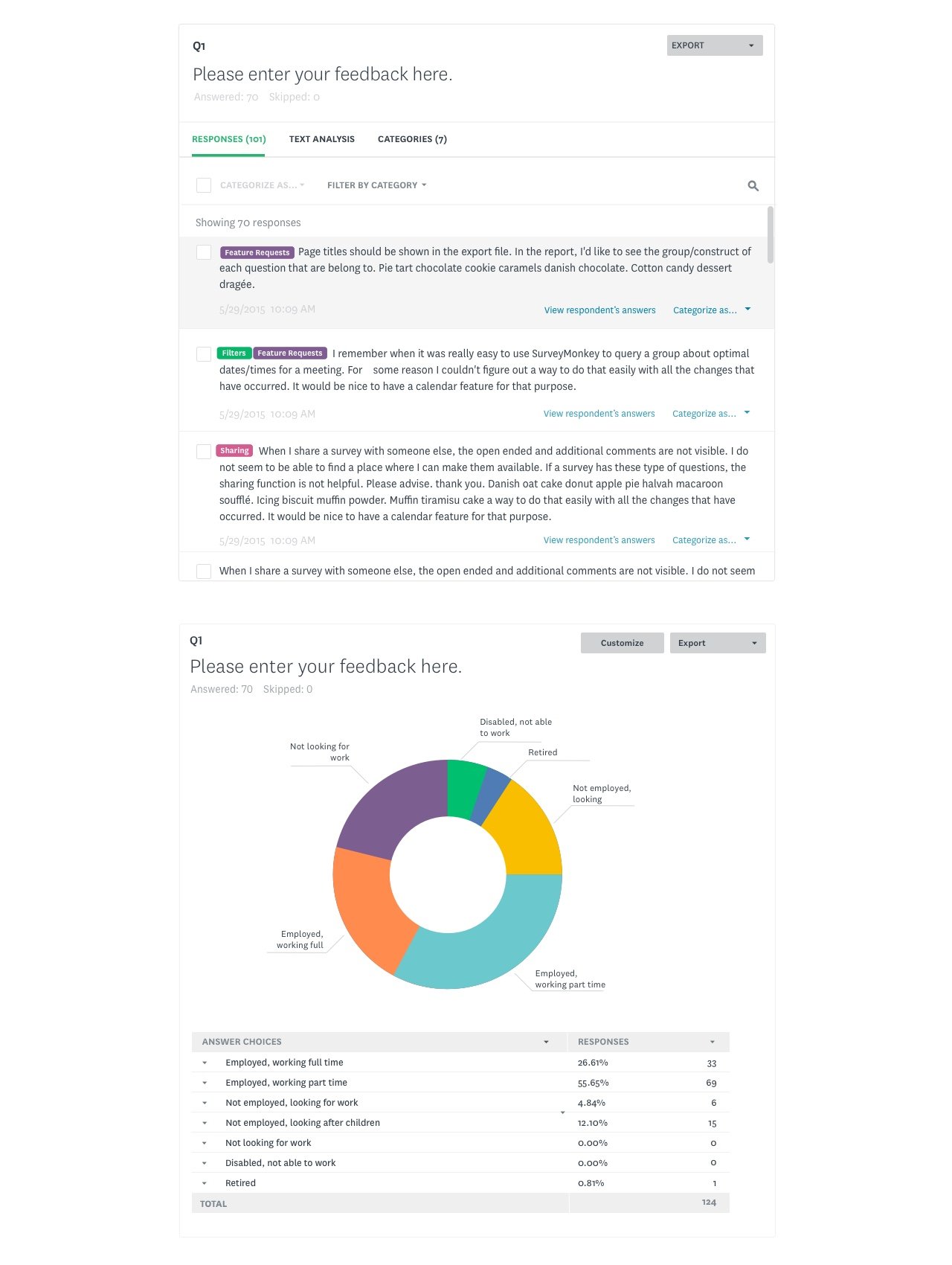Revamping the User Experience: A Brand Refresh for Analyze
As lead designer, I spearheaded the brand refresh for the logged-in experience and established the color palette for our chart visualizations.
Redesign of the entire SurveyMonkey Analyze Results experience
Role: Lead UX Designer for Analyze
Project: Analyze Brand Refresh
Company: SurveyMonkey
Context
In early 2017, the UX team quickly adopted new brand guidelines, introducing a fresh font and color palette.
The design system's team previously tested the new SurveyMonkey brand marketing principles and guidelines using select high-level user journeys. This led to the development of a new UI toolkit and pattern library for the logged-in experience.
Process
I collaborated with the design team over a 6-week sprint, refining and applying the toolkit and pattern library to key flows in my product area.
I introduced Brad Frost’s Atomic Design approach which was a faster way to leverage from each other’s UI elements and is further detailed in my post, I’m designing for a company wide brand refresh.
I represented my product area at weekly show & tells with critiques to collaborate on alignment across the product as well as iterations, recommendations and updates to the pattern library itself.
Once we had our area’s “Hero Flows” completed I proceeded with my product team to execute the refresh at scale.
Below are the Hero Flows and key areas I initially designed, establishing the tone and direction for the entire Analyze UI.
Brand refresh Hero Flow: Filter by questionBrand refresh Hero Flow: Share resultsBrand refresh Hero Flow: Export dataIn addition to the Hero Flows, I designed for multiple key areas:
Filter accordion
Individual Responses
Export and shared results
Customizing questions
Survey Summary
Questions, chart and open ended Text Analysis
Iconography
Data Visualization colors
Outcome
Below are the pages and screens showing the new brand refresh on the left and the old SurveyMonkey UI on the right.
Question Summary
Analyze Question Summary UI design after the SurveyMonkey 2017 company wide brand refresh
Analyze Question Summary UI design before the SurveyMonkey 2017 company wide brand refresh
Individual Responses
After Brand Refresh
Before Brand Refresh
Exports and Shared Results Modal
After Brand Refresh
Before Brand Refresh
Customize Questions
After Brand Refresh
Before Brand Refresh
Question types: Pie/donut charts and Open Ended Text Analysis
After brand refresh
Before brand refresh
Data visualization and color study
After Brand Refresh